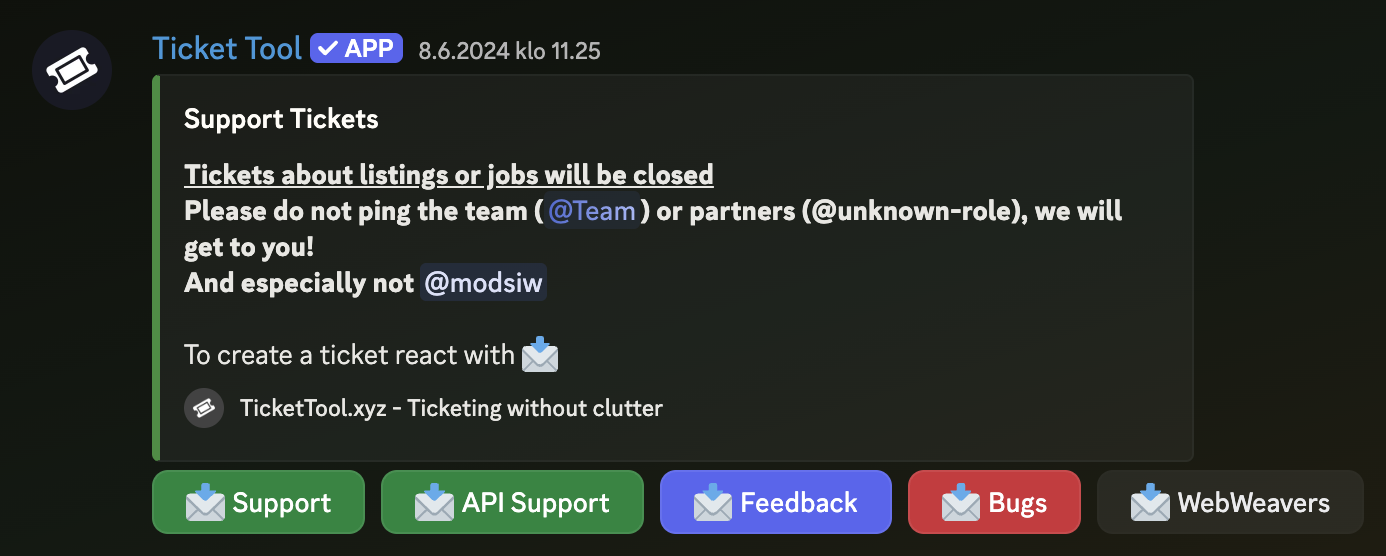Spiderswap relies on a vibrant community-driven support model centered in our Discord server. Whether you're troubleshooting issues, exploring new features, or collaborating with other users, everything happens in one convenient place.
Join our Official Discord
Why Discord?
- Real-time help & community support – Chat instantly with Spiderswap team members and community experts.
- Organized support system – Use dedicated support channels and private ticketing bots to ensure your inquiry is tracked and resolved efficiently.
- Rich media & context – Share screenshots, error logs, or voice notes directly in Discord, making it easy to explain and resolve issues effectively.
📌 How to Get Support
-
Join ourOfficial Discord
- Use the invite link provided on our site.
- Set up or log into your Discord account (phone/email verification may apply).
-
Check our FAQ first
- Some questions are already answered, quick fixes can save you time and effort.
-
Open a support ticket
- Use our ticket bot.
- Choose one of the five options.
- Provide a clear subject, description, and relevant details (e.g., screenshots, wallet address).
-
Interact with support staff and community
- A moderator or community expert will respond in your ticket.
- Once resolved, the ticket can be closed or reopened with added context.
-
Join general discussions
- For non-urgent chat, like feature requests or community feedback, use public channels.
- Helpful info is often found in pinned messages or FAQ sections.